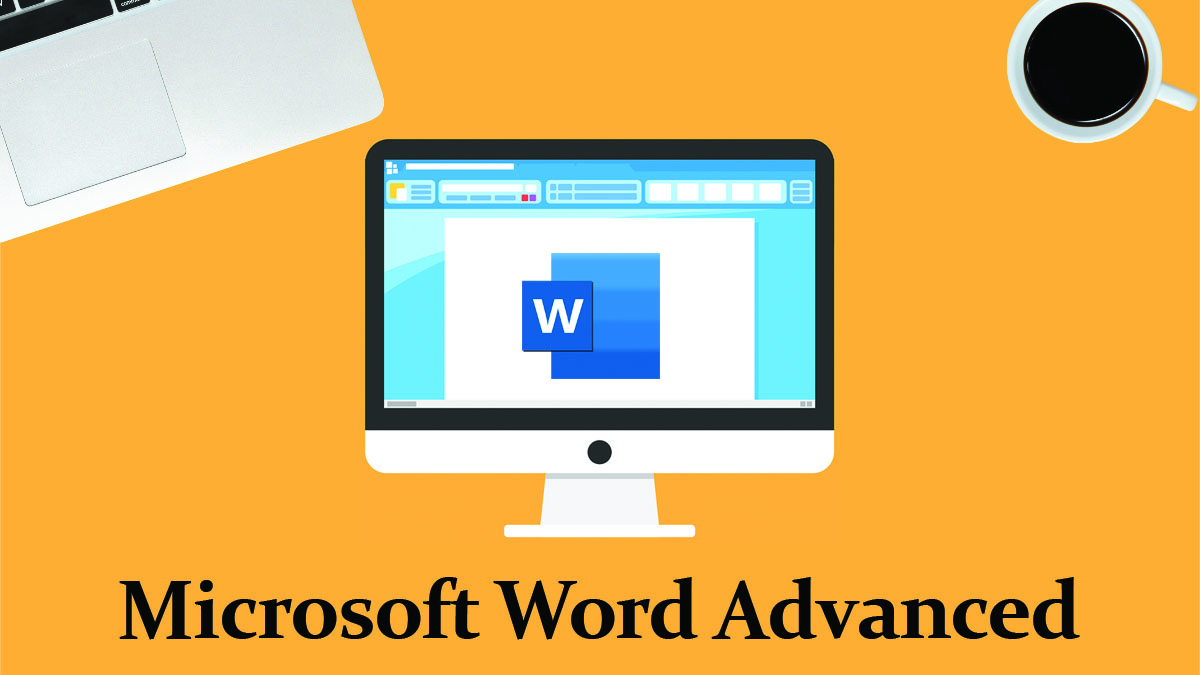Getting Started with Gale Courses
Take your learning to the next level with access to free, six-week, online training programs led by university professors and industry experts on the Library's Gale Courses database. This class will cover how to set up an account, select a course, and navigate the interface to help ensure your success.